Five Tips of Website Protection
A recent study reported that more than 80 percent of the population has used the internet to purchase goods or services. With so many folks spending money online, it’s critical for businesses to have the proper technology in place to safeguard savvy shoppers.
The breach of security that happened to Target last year resulted in more than 40 million customers having their credit and debit info compromised. With stakes that high, it is crucial for online businesses and websites to use security measures. Here are five tips to protect your own site, and your valuable clientele.
1. Keep Your Software Up to Date
This might seem obvious, but keeping your website’s protection software up to date escapes the minds of many merchants. This tip applies to both the system’s operating server and any additional software that could be running on the site.

Software is in a constant flux of change, and hackers are quick to take advantage of a website that isn’t properly guarded.
2. Vague Error Messages
Be vigilant about the info you provide in your site’s error messages. If your website has a login for customers, you should always use generic messages such as,” Incorrect user name or password” If you give away too much information, such as only signaling a password is wrong, a hacker knows they have stumbled across one of the correct fields.
3. Use A Reliable Security Company
There are numerous online website protection services available. Did you know that 99 percent of sites are left unprotected? If your site is not being closely monitored, it is more susceptible to being breached by online hackers and thieves.

4. Utilize Passwords
Ensure that your customers are being protected by making them enter complex passwords when using your site. A good password should be around eight characters and include numbers, letters and one uppercase letter.
If you have more than one employee using your system, assign a unique username and password to them. This way, you can track and monitor what they do on the site.
5. Uploading Files
If your users can upload files to your site, it can be a huge risk. Hackers can easily take advantage of this feature and upload software that collects user data and info. Prevent direct access to uploaded files so that all software downloaded to your site are stored in a different folder.


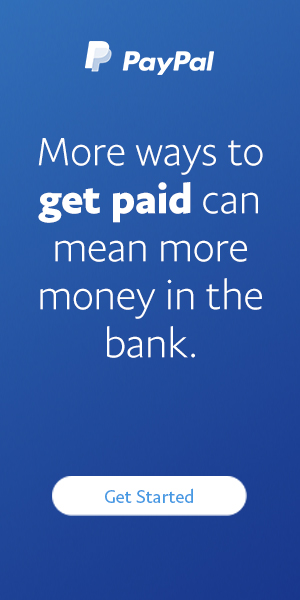

Discussion
There are no comments on this entry.